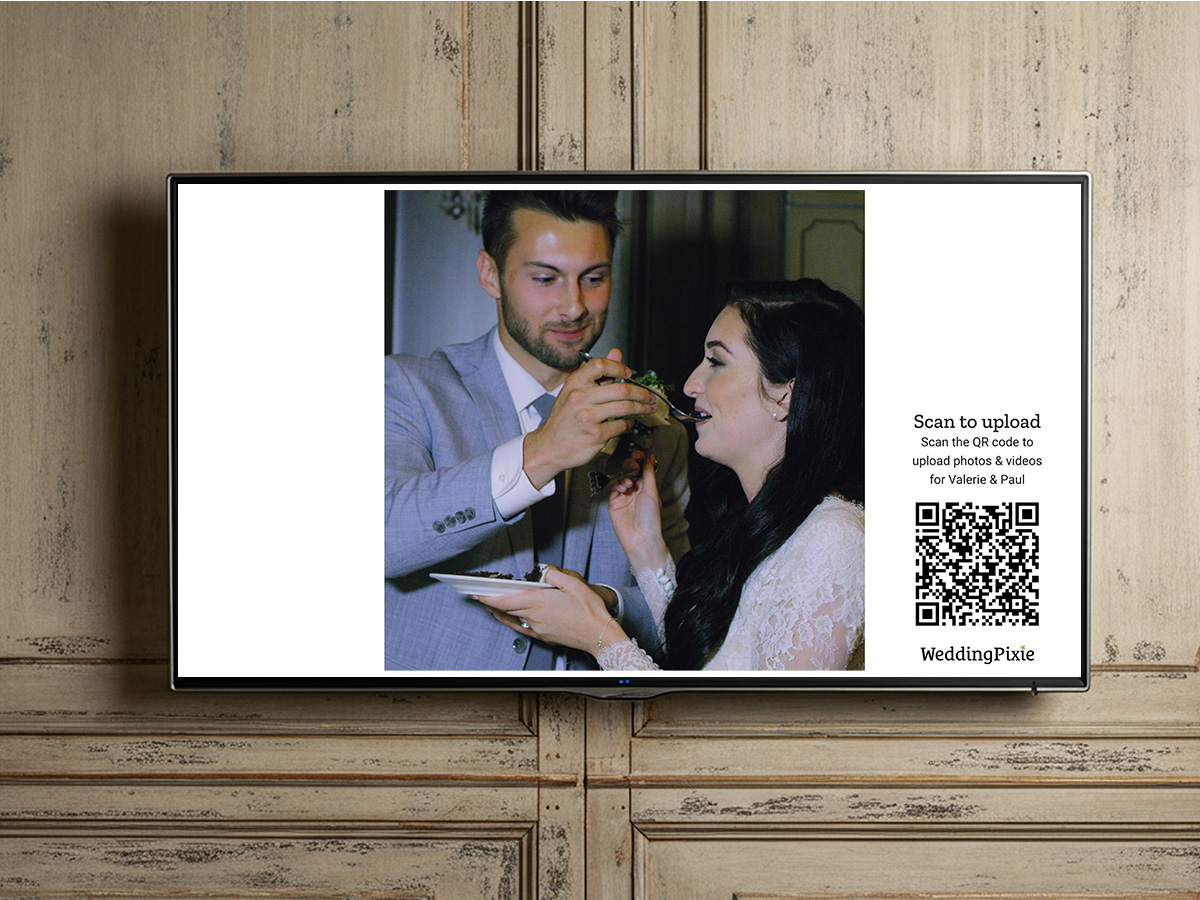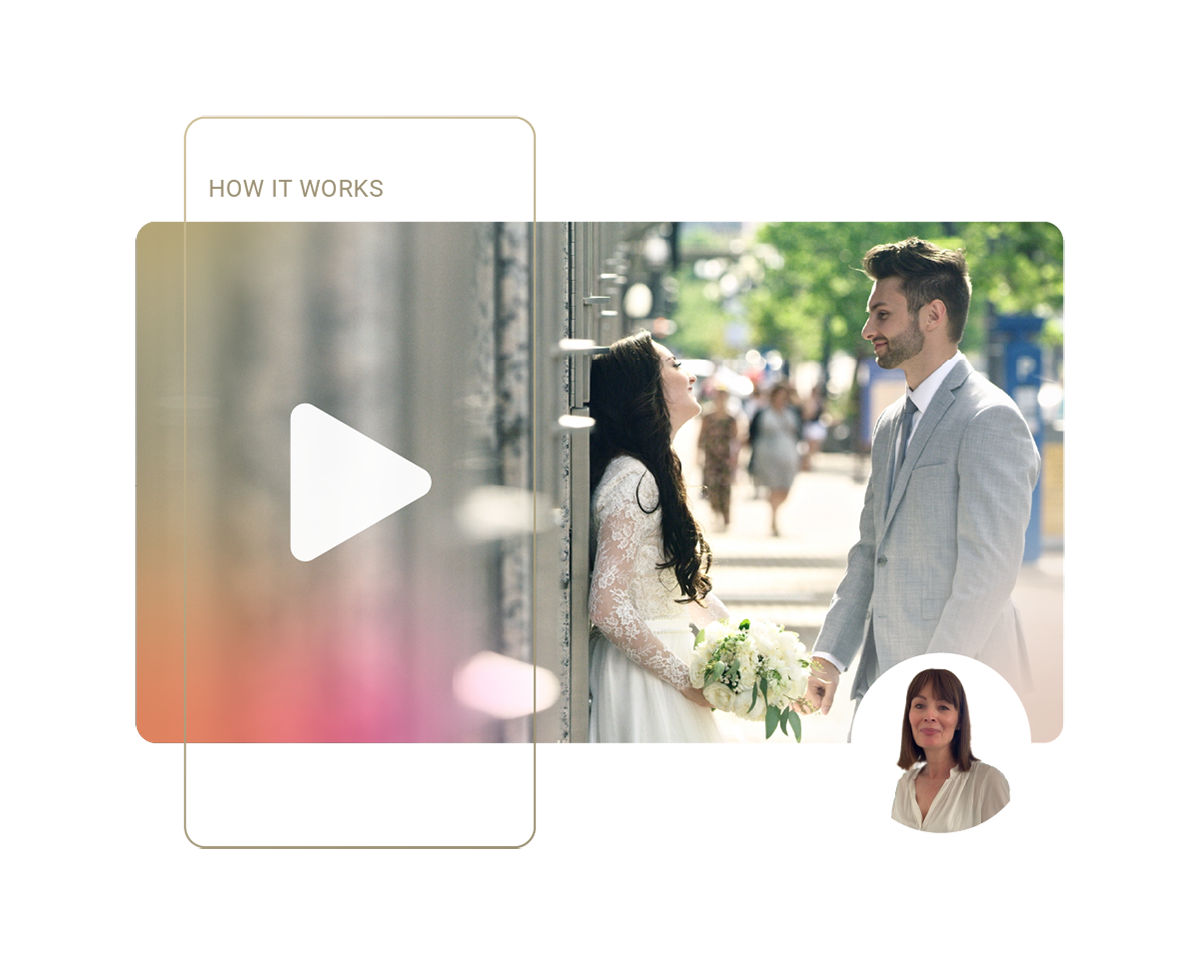Hassle-Free Wedding QR Codes: Delegate to your bridal party, venue, and stationers
QR Codes have become increasingly visible at weddings. A wedding upload QR Code can be super useful if you want to collect wedding photos taken by your guests on your wedding day. Think of a QR Code code as a gentle nudge that asks your guests to “Get your phones out, take a few photos and videos, and please send us the photos!”
The easiest way to get you QR Code out there.
The easiest and most time efficient way to get your QR Codes out there on wedding day is to lean into both:
- Wedding venue: Your venue is usually happy to help in any way they can, and will print and place your wedding upload QR Codes for you.
- Bridal party: Your bridal party will willingly assist with small tasks and share your link to your wedding photo upload page.
It’s your wedding day. People want you to be happy and will do small jobs for you.
The two crucial aspects of delegating tasks is:
- Clear communication: Provide detailed instructions to ensure everyone is on the same page. This helps avoid confusion, misunderstandings, and potential delays.
- Efficacy: When asking people to do things, it is important to be realistic about their abilities. If you ask them to do something that is too difficult, they are likely to feel discouraged and give up. Ask people to do things they can do.
Your bridal party
Your bridal party will be more than happy to nudge guests on your behalf and share your link to your wedding photo upload page.
You can save your QR Code to your phone camera roll and share it with your bridesmaids and groomsmen. Ask them to share the link and QR Code with guests. Put a bridal party member in charge to cheer-lead and nudge guests to share photos and videos. Pick the shutter bug, the person in the bridal party who is most enthusiastic about photography.
On the menus, table plans, and welcome signs produced by your venue
According to venue managers we’ve spoken with, your wedding venue will be more than happy to help where they can, and will print and place your wedding upload QR Codes for you.
If your venue is producing printed menus, seating charts, and table cards they will happily oblige and include your WeddingUpload QR Code on the items they print.
Give them a high resolution version of your QR Code. 1,500 x 1,500 pixels. PNG file format is best. Make sure that the QR Code is black on white background.
Mistakes can happen so make it really clear to your venue that they should check the QR Codes before they are placed around the venue. Have them test the QR Code. They should scan the QR Code and confirm that it brings them to your upload page.
Most venues have projectors and screens. You can ask your wedding venue to display your QR Code on screens around your venue. This paired with a slide of photos can be super successful at getting people to take and upload photos. It's also super fun, people get to see what others are uploading and will contribute their own photos and videos.
Professional stationers
If you are working with a professional wedding stationer ask for their advice on where they think you should place your QR Codes. When briefing them on what you want them to do make sure that you include an upload QR Code in the brief. Make sure that you give them a high quality image file of the QR Code and make sure that they print the QR Code in black on a white background.
The range of printed materials used for a wedding include:
- Save-the-Dates sent to inform guests of the wedding date and location.
- Invitations to formally invite guests to the wedding and provide details about the ceremony and reception.
- RSVP Cards for guests to respond to the invitation and indicate whether they will be attending.
- Ceremony booklets outline the order of events for the ceremony.
- Programs outline the order of events for the ceremony and reception.
- Menus list the food and drinks that will be served at the reception.
- Place Cards indicate where guests should sit at the reception.
- Table Numbers help guests find their assigned tables.
- Escort Cards: used to guide guests to their assigned tables.
- Seating Charts display the overall seating arrangement for the reception.
- Thank-You Cards sent after the wedding to thank guests for their attendance and gifts.
- Welcome Signs to Greet guests as they arrive at the ceremony or reception.
- Favor Tags attached to wedding favors and often include a message of thanks from the couple.
We recommend that you include your Wedding Upload QR Code on: mass books, welcome programs, welcome signs, seating chart, table numbers, menus, and thank you cards.
It's super important to include a QR Code on your thank you cards. Guests really appreciate receiving thank you cards and will be very receptive to your request to upload photos and videos taken during your wedding.
As with the venue make sure you test each item to make sure the QR Code works as intended.
DIY solutions
The easiest DIY solution is to print your Wedding Photo Upload QR Codes on stickers and stick them wherever you want. This is a great option if you are short on time or on a budget. You can find print-at-home A4 sticker sheets online or at your local office supply store. Simply print your QR Code onto the stickers and then peel and stick them onto your wedding stationery. Or send the file to your local print shop and ask them to do it for you.
Lean into your bridal party and your venue and get your QR Code out there on your big day. It’s human nature to want to contribute and be a part of something larger than ourselves. Weddings are unique occasions, everyone involved wants to contribute, and people are happy to help. Be reasonable with requests, clear with your instructions, and remember to thank everyone. Expressing your gratitude, a simple thank you or a small token of appreciation can go a long way. According to research from the Greater Good Science Center, practicing gratitude can deliver a host of benefits for your mental health, enhance relationships, and even contribute to better physical health.
Make your Wedding Day more amazing
Check out our video overview of how WeddingPixie works. Valerie gives you a quick tour.
WeddingPixie is the easiest way to gather photographs and videos taken by guests on your wedding day. We make it super easy for wedding guests to share wedding photographs and videos they take on your wedding day.
Create an account and we will email you a wedding picture upload QR Code